








Technical Hints
micro:bit®
Tue, 19.01.2021: Ag is introducing his micro:bit via SKYPE.
The micro:bit ® is distributed at about 15 €.
It´s using a programmable microprocessor.
Unboxing and ready to start at PC / Laptop plus USB A to USB micro-B Cable.
Preference of work with micro:bit ® is programming.
For personal programming you may use NEPO® from Open Roberta as a
platform for working with micro:bit ®.
We say “thank you” to the Fraunhofer-Institute for OpenRoberta NEPO®!
These graphical blocks offer a bridge to higher languages like Python®, C+ etc.
Fraunhofer Institute shows Programming with graphical NEPO®-Blocks.
The GALLERY offers examples of programs.
Microsoft® is offering the Platform MAKECODE® for the micro:bit®.
Possibly You prefer SCRATCH®.
Also PYTHON® is available as language.
In any case the CODE, you have created, is to be send to the micro:bit ® in HEX-
code. This assembling usually is managed by the platform, you use.
Mostly the micro:bit® is registrated in your EXPLORER
as a drive.
You must just SEND your CODE to that drive by SEND
TO and the former CODE is deleted and by the new
one.
Instantly the program may be started.
Here we show the Space Invader as an example.

Technische Hinweise
micro:bit®
Di, 19.01. 2021: Ag stellt via SKYPE seinen micro:bit vor.
Der micro:bit ® von kostet etwa 15 €.
Er arbeitet mit einem programmierbaren Mikroprozessor.
Auspacken und am PC / Laptop sofort startklar mit USB A to USB micro-B Kabel.
Der Schwerpunkt der Arbeit mit dem micro:bit ® ist das Programmieren.
Für die Entwicklung eigener Programme eignet sich sehr gut NEPO® von
OpenRoberta als Plattform für micro:bit ®.
Wir danken dem Fraunhofer-Institut für den Betrieb von OpenRoberta NEPO®!
Diese graphischen Programmblöcke bieten eine Brücke zu Python®, C+ etc.
Das Fraunhofer Institut zeigt das Programmieren mit graphischen NEPO®-Blöcken.
Du kannst Beispielprogramme aus der Galerie holen.
Microsoft® bietet die Platform MAKECODE® für den micro:bit®.
Ebenso etabliert ist SCRATCH®.
Auch PYTHON® ist als Sprache wählbar.
In jedem Falle musst Du den programmierten CODE an den micro:bit ® als HEX-
code senden. Das Assemblieren erledigt i. d. R. die von Dir genutzte Plattform.
Gewöhnlich wird der micro:bit® in Deinem EXPLORER als
Laufwerk registriert.
Du musst dann lediglich über SENDEN AN Deinen
Propgrammcode an den micro:bit® übergeben. In
Sekundenschnelle ist der vorherige CODE überschrieben.
Sofort kann das Programm gestartet werden.
Hier zeigen wir Space Invader als Beispiel.


Holstentor-
Gemeinschaftsschule
mit Ganztagsangebot
2023 04 03 1622
ICT+ROBOTICs+ETHICs
Choice of Educational Material and Subjects
in Non Formal Learning Environment (elective subjects and courses)
related to the level of intellectual development of students
ICT+ROBOTICs+ETHICs
Inhalte, Methoden, Systeme, Materialien
in nonformaler Lernumgebung (frei wählbare AGn oder Kurse)
differenziert nach Entwicklungsstand der SchülerInnen
Szkoły Okrętowe i Techniczne

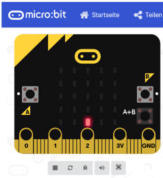



- AM Arrow Robot School
- AM Nitro 01 Colour Sorter
- AM Nitro 02 Corona Fighter
- AM Nitro 03 Autonomous Bus
- AM SoLe Obstacle
- AM Legorian 01 RoboDraw
- AM Legorian 02 Stairclimber
- AM Legorian 03 GyroBoy
- AM Legorian 04 Software
- AM Legorian 05 Workshop
- AM Thunderbird MAC OS
- AM Zorro Dance
- AM LiMa PullChallenge
- AM LiWa 01 Remote Robot
- AM Shower 01 DedicTrace
- AM Shower 02 Trace Follow
- AM Shower 03 Remote
- AM Shower 04 Remote Grip
- AM Shower 05 Camera Remote


- Just Unboxing ore more?
- Assembling a Vehicle
- Program Drive
- Program Dance
- Program Traffic Light
- Program WelcomeParadeFun
- Program Fan
- ERASMUS+ LABEL SCHOOL ENTRANCE
- Paper Tasks and more
- Program LineFollower
- Preparation Meeting Gdansk PL
- Twinspace cancelled but...
- Keep on Running
- Miniatur Wunderland
- Construction Colour Sorter
- Programming Colour Sorter
- Modifications
- Lifter Constructions
- General Feedback
- Remote Control
- eTwin Check
- Video Conferences
- Prep-Meeting
- Hybrid-Session 01 SKYPE
- Hybrid-Session 02 Gyro
- Hybrid-Session 03 OX
- Hybrid-Session 04 Climb
- Hybrid-Session 05 Parcours
- Hybrid-Session 06 ColourTrace
- Hybrid-Session 07 ScrachMistake
- Home-Session 01 Ethics
- Home-Session 02 About Robotic
- Home-Session 03 Feedback
- Home-Session 04 BigBlueButton
- Home-Session 05 EV3 Home
- Home-Session 06 EV3 Classroom
- Individual Sessions Micro:Bit
- Home-Session 07 PullTest
- Home-Session 08 LabView vs Classroom
- Home-Session 09 WarRobot
- Home-Session 10 -12 TRACK3R




- Save the Project!
- Teams Online 01 eTwin vs SKYPE
- Teams Online 02 Schedule
- Teams Online 03 Lockdown
- Teams Online 04 Future
- Teams Online 05 Equipment
- Teams Online 06 TraficLight
- Teams Online 07 OpenRoberta
- Teams Online 08 Applications
- Teams Online 09 SocialSciences
- Teams Online 10/11/12/13/14
- Teams Online 15/16 Organization
- Teams Online 17/18/19 Alternatives
- Teams Online 20 Scratch
- Teams Online 21 Ethics
- Teams Online 22/23/24 25/26 Lock
- Teams Online 27 Other Software
- Teams Online 28 Assocoated Sciences
- Teams Online 29 Pandemic
- Teams Online 30 Choice of Software
- Teams Online 31 Robot Cooperation
- Teams Online 32 WLAN
- Teams Online 33 micro:rover
- Teams Online 34/35/36 Array?
- Teams Online 37/38 About Robototics















